4 Apps I Use To Organize My Life And Stay Stress-Free And Productive
One of them is not Notion

Productivity is important.
But it is not about doing more in less time. That will lead to burnout in the long term. Instead, productivity should be about doing things effectively while being reasonable about time availability.
For this, technology is crucial.
There are many apps to improve your life significantly.
These are my favorite ones:
1. Google Calendar
Underrated.
There are many fancy calendar apps.
I decided to stay with Google’s one. Why? Because it is easy to use and share with other people. In my system, there’s no reason to use a fancy calendar if I can’t share it with people.
Crucially, Google Calendar can be synchronized with many other apps.
It’s always a win-win.
What do I schedule in my Calendar?
All my meetings.
All important dates (birthdays, deadlines, webinars, seminars, etc.).
What I DO NOT schedule in my Calendar:
Tasks.
Checklists.
Study sessions.
2. Todoist
This beautiful app allows me to organize all my tasks.
Having them in Google Calendar would be chaotic, as I have many things to do daily as a PhD student and online writer. So, instead, I use todoist to organize things to do and arrange them in priorities.
This helps me to develop new habits.
Plus, it reduces my anxiety as I can have more control and certainty over what I need to do during my week or days.
3. Obsidian
There are many apps to build a second brain.
But I fell in love with Obsidian since the first week.
Its flexibility in customization with plugins and open-source systems allows me to have complete control of my notes. Plus, its Zettelkasten method allows me to create links between knowledge.
This enhances my creativity by 100%.
Oh, and all my relevant knowledge is stored in this single place. This saves me a lot of space in my brain. In this extended and digital one, I feel free to forget. Because my second brain (Obsidian) never does.
Yeah, I just accepted my brain is a forgetting machine.
4. Jira
I used Trello for my project management.
That was until I discovered Jira.
This app allows me to break down projects into smaller and actionable tasks. Plus, I can organize them based on priorities, mark issues, and assign people if I’m working with others.
What I love about Jira is that I can visualize my projects like this:
This was a game-changer.
I can easily see the progress of all my projects, which ones I’m advancing and which I’m stuck on. Plus, I can also see the deadlines for each of them.
And it is also free to use!
Bonus. Zotero
I’m a PhD student.
So, I need to organize my academic work. For this, I use Obsidian to store, edit, and organize my research ideas, Jira for my project management, and Zotero for scientific literature.
Zotero is a free, open-source software reference management.
I can read papers and take notes on many devices (computer, iPad, iPhone).
I can share my library with others.
I can use it to automate citations when writing a paper in Word or Docs.
Ultra-learning saved my career.
It helped me learn anything without overstudying or overworking. But remember, each person has a different life. Perhaps you work full-time and also study. Or maybe you have a family, etc.
Be reasonable, and don’t fall into toxic productivity.
Here are some last recommendations:
Don’t compare yourself with others. Take your time.
This is not a competition. This is about you. Make it fun and healthy.
Please take care of yourself. That’s the most important thing!
Now it is your turn.
What are you going to learn next?
Until the next time,
Axel





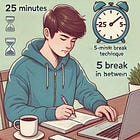

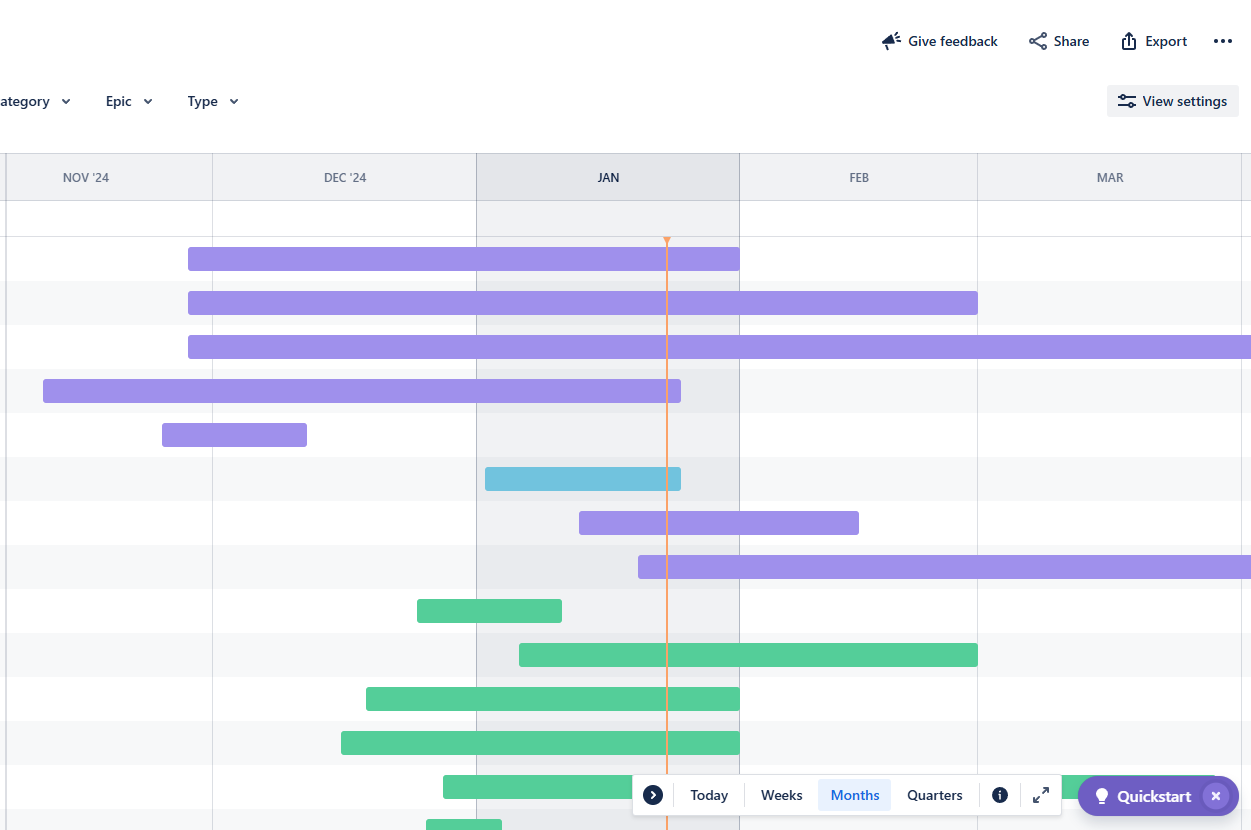
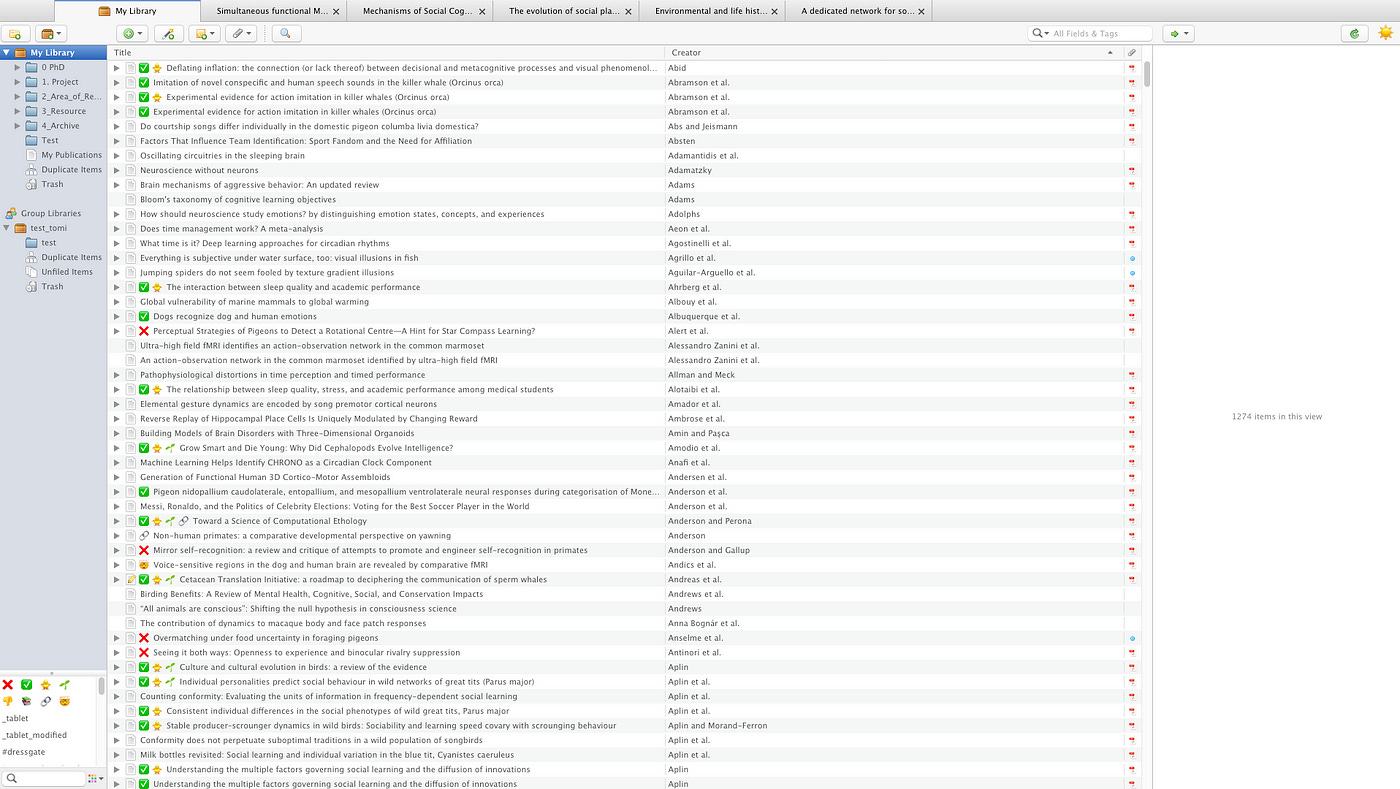

1. Apple Calendar
2. OmniFocus
3. Evernote
4. Readwise
Great list of apps. 👏
I used Obsidian for writing, notes, and ideas, but recently I’ve switched to Kortex. It’s similar but much more useful for writing. No Jira for personal projects, it reminds me too much of my software development job. 😆